
How To Play Multiplayer Mode On PES 2018 PPSSPP ISO & All FIFA/PES Games
This post contains solutions on how to activate and play multiplayer mode on PES 2018 iso, FIFA 18 and other PSP games that supports multiplayer mode option. Here you will also learn how to easily configure your ppsspp game to play multiplayer mode with your friends. Simply follow the guidelines below and apply to the instructions.
YOU MAY LIKE: Download Latest First Touch Soccer 2019 (Mod FTS 19) Mod Apk + Data For Android
INCOMING SEARCH RESULTS
ppsspp multiplayer ad hoc
ppsspp best settings
how to play psp multiplayer
how to play multiplayer in pes 2018 android
how to play multiplayer on ppsspp pes 2016
download pes 2018 multiplayer
CHECKOUT: Download Dream League Soccer 2017 [DLS 2017] Apk Mod+Data In Android
About Pro Evolution Soccer 2018 PPSSPP ISO
PES 2018 on PPSSPP is very nice game to play as it brings it Graphics and smooth gameplay from the console(PlayStation) to Mobile. However, it often gets boring playing the game all by yourself. This is where the multiplayer feature comes in. You can now play with friends, whenever, wherever as long the both of having the game installed on your devices. Without further ado, let’s get right down to it.ALSO READ: Download Updated Konami Pes 2017 PSP ISO HD With PPSSPP
How To Activate and Play Multiplayer Mode On PES 2018 ISO, Fifa 2018 ISO & All Other PES/FIFA Games
Obviously, you will be needing two phones for this to work. The two phones should have the PPSSPP app installed along with PES 2018 ISO File before you start the process below.1. DOWNLOAD PRO EVOLUTION SOCCER 2018 PES 2018 PPSSPP ISO ENGLISH IN ANDROID
2. Download Latest PPSSPP App for free HERE
3. First create connection between the two devices using hotspot and the other joining with Wifi
(i believe you already know how to do that)
4. Now open the ppsspp Gold and locate settings >Networking and set it as below image.

Note: Both devices must have the same settings indicated in step 2&3
MUST READ: How To Upgrade Dream League soccer [DLS 18] and [DLS 19] For Free In Android
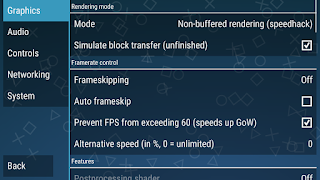
6. Load The game ( i believe you already know how)
7. Go to match Then ADHOC
8. Go to setup room on One of the device and create room with a name
9. Ask your friend to join by going to Match > Adhoc and search for your Room Name.
10. Then you click on the room name to join. When successful! go to match set up your team formation and start playing along with your friend on PES 16 Multiplayer Mode. Enjoy!
List Of Soccer Games For PPSSPP & Android
- Latest PES 2019 PSP PPSSPP ISO Download For Android
- Dream League Soccer 2019 Mod Apk + Obb Data In Android
- Pro Evolution Soccer PES 2012 APK + Data Free Download In Android
- FIFA 14 ISO CSO PSP PPSSPP Highly Compressed In 739MB
- Street 2 PPSSPP CSO Highly Compressed Full Game 86.86MB
If your favourite soccer is not in the list above, you can REQUEST HERE
Remember that you can also activate multiplayer mode on PES 2018 ISO. You can also activate multiplayer mode on FIFA 2018 ISO and other PES and FIFA games using the above steps on your device.
Never miss any of my future post CLICK HERE TO SUBSCRIBE Once entered, you will have to check your Inbox for a confirmation email containing a confirmation link. Once you VERIFY your email by clicking on the confirmation link in the message, you will never miss any future articles.
Having trouble Feel free to ask/inform us through the comment box below!
Don't Forget To Bookmark us & Share this post with your friends to encourage us!
Don't Forget To Bookmark us & Share this post with your friends to encourage us!
Tags: download pes 2018 ppsspp multiplayer, multiplayer pes 2018 android, pes android multiplayer Bluetooth, pes multiplayer settings, ppsspp multiplayer ad hoc, ppsspp multiplayer android to android, ppsspp settings for pes 2018, how to play multiplayer on ppsspp pc
How To Play Multiplayer Mode On PES 2018 PPSSPP ISO & All FIFA/PES Games
 Reviewed by Anonymous
on
8/16/2018
Rating:
Reviewed by Anonymous
on
8/16/2018
Rating:
 Reviewed by Anonymous
on
8/16/2018
Rating:
Reviewed by Anonymous
on
8/16/2018
Rating:










No comments:
What do you have to say about this post? Kindly drop your comment here!
Are you finding it difficult to comment? Please read: 3 Easy Steps To Comment on GamesTechy
You want to get notified when i reply your comment? Kindly tick the Notify Me box.