
Guys this is the Latest MTN 0.0kb Free Browsing Cheat via KPN Tunnel Rev VPN. MTN 0.0kb Cheat comes with config file which works for both rooted and non-rooted Android phones. And now, I would be dropping another settings for MTN 0.0k using KPN Tunnel Rev VPN 2018.
YOU CAN ALSO CHECK: MTN 0.0kb & mPulse Free Browsing Cheat 2in1 Config Files For HTTP Injector and KPN Tunnel Rev
2018 before it gets blocked.
> Download KPN Tunnel Rev vpn and the KPN MTN 0.0k Config from the link above
> After installing KPN Tunnel Rev, launch the VPN app
> Tap the three dots on a straight line > tap Config options > tap Import and locate the KPN MTN 0.0k file and tap on it to import.
> That's not all. Tap on the three dashed icon and tick the SSH Tunnel box.
> Finally, go back and tap Start to connect. It will connect within 10 seconds. When it does connect, launch your browser and any app and start browsing in full speed.
If your Android phone is rooted, then download TetherNet VPN here. After installing the app, grant it root access.
YOU CAN ALSO CHECK: MTN 0.0kb & mPulse Free Browsing Cheat 2in1 Config Files For HTTP Injector and KPN Tunnel Rev
KPN Tunnel Revolution Settings for MTN 0.0k Cheat
You will agree with me that this is not the first time we are enjoying MTN 0.00 cheat way back from 2016. Now, this is MTN 2018 Free Browsing Cheat which has resurrected in new dimension because this one is not unlimited. The cheat is capped at about 1GB on some sims while capped at about 2GB to 3GB daily on some other Sims. Follow below instructions to enjoy the Latest MTN Cheat2018 before it gets blocked.
Requirement For MTN 0.0k Cheat using KPN Tunnel Rev VPN
- An Android phone
- MTN NG 3G or 4G sim without active data.
- Use the default MTN APN settings.
> Now, download KPNTunnel Rev VPN here.
> After that,
Config 1 - download here
> After that,
Config 1 - download here
- Config will expire 26-Oct-2018. I will keep updating this post with new files.
How To Import Config On KPN Tunnel Rev Vpn For MTN 0.0kb Cheat
> Download KPN Tunnel Rev vpn and the KPN MTN 0.0k Config from the link above
> After installing KPN Tunnel Rev, launch the VPN app
> Tap the three dots on a straight line > tap Config options > tap Import and locate the KPN MTN 0.0k file and tap on it to import.
> That's not all. Tap on the three dashed icon and tick the SSH Tunnel box.
> Finally, go back and tap Start to connect. It will connect within 10 seconds. When it does connect, launch your browser and any app and start browsing in full speed.
How To Use MTN 0.0k Cheat with KPN Tunnel Rev VPN On PC
If your Android phone is rooted, then download TetherNet VPN here. After installing the app, grant it root access.
- Now, share hotspot from your phone to your PC.
- Connect your VPN app
- Open TetherNet app and tap on VPN because we are using a VPN connection
- Tap on Hotspot because we are sharing the connection via Hotspot
- Finally, tap on Start Connection
- You'll get a popup message "Connection Share Through AP Hotspot"
- Now, start browsing in full speed on your PC. It powers the whole PC. You don't need to set any Proxy on any browser. Just leave it at "Automatically Detect Settings".
Please don't forget to leave a comment below, it means a lot to us. And also do share this post with friends.
Don't Forget To Bookmark us & Share this post with your friends to encourage us!
IMPORTANT
➤Follow Us on Twitter for more Games & Apps Download
➤Download Our Android App from playstore for More Updates like this
Tags: Kpn Rev MTN 0.0k cheat, config file, MTN 0.0k free browsing cheat for kpn tunnel Rev VPN, MTN unlimited free browsing cheat config kpn Rev, APK download, config download
IMPORTANT
➤Follow Us on Twitter for more Games & Apps Download
➤Download Our Android App from playstore for More Updates like this
Tags: Kpn Rev MTN 0.0k cheat, config file, MTN 0.0k free browsing cheat for kpn tunnel Rev VPN, MTN unlimited free browsing cheat config kpn Rev, APK download, config download
MTN 0.0kb Cheat - Latest MTN 0.0kb Free Browsing Cheat For KPN Tunnel Rev VPN 2018
 Reviewed by Anonymous
on
10/23/2018
Rating:
Reviewed by Anonymous
on
10/23/2018
Rating:
 Reviewed by Anonymous
on
10/23/2018
Rating:
Reviewed by Anonymous
on
10/23/2018
Rating:



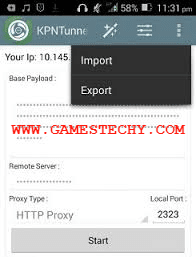









I relish, result in I found just what I was looking for.
ReplyDeleteYou have ended my four day long hunt! God Bless you man.
Have a great day. Bye