
Somedays ago i promised to drop Glo 0.0k unlimited free browsing cheat with SkyVPN without disconnecting.
I will be introducing you to a new VPN app called SkyVPN. This VPN is a standalone VPN app that doesn't depend on any special settings or proxy server. With this VPN, you will never experience any form of disconnections again.
Sky VPN is an awesome VPN app that works without any special settings or tweak. It is safe, maintain your anonymity, security and helps you unblock sites and apps. This is the perfect app for this Glo free browsing cheat.
What is SkyVPN?
SkyVPN is an exellent application that you can use to browse the Internet without any limitations thanks to this VPN connection. If You're looking for a safe, effective, and easy-to-use tool, then this is the perfect application for you.SkyVPN lets you do three things, generally speaking:
× maintain your anonymity,
× protect your security,
× and browse without any kind of restrictions.
You can use a VPN connection with many different servers to avoid platforms that try to identify your IP address, as well as bypass anything that tries to limit your navigation.
Features Of SkyVPN With Glo Free Browsing Cheat
- It is very stable (simply because we are not using the Glo proxy server we were using on Anonytun and XP Psiphon)
- It is very fast in terms of browsing, downloading and streaming
- The downside is that it is limited to some data usage (i.e you will have to be a premuim user before you can have unlimited usage, but don't worry as Entclass Blog got your back because we will be dropping another post on how to accumulate data using the app).
Requirements Glo 0.0k Unlimited Free Browsing SkyVPN Settings
- Glo 3G sim without active data and airtime
- Android phone
- Strong Glo 3G network
- Default Glo APN settings
- Sky VPN app - Download Here.
Sky VPN Settings For Glo Free Browsing Cheat
Like i said earlier, there's no special settings on this VPN, but you will be limited to some data usage, until you become a premium user.
> After you have downloaded the app, open it.
Then click on the menu icon at the top left corner.
> Now click on Premium Traffic and tap the Daily Check-in to get free 75MB data. Tap I'm Feeling Lucky to get free 25MB data.
> Now, go back to the app main page, and tap on Premium button, a pop up message will ask if you want to upgrade, click on Upgrade and choose United States as your region.
If you follow my steps properly then you should see that the Premium text will turn yellow in color.
Now tap on Connect, wait for about 60 seconds for it to connect and you're good to start browsing. You will never experience any form of disconnections again.
If this post really helped you, please leave a comment below and share this post with friends online.
Glo 0.0k Unlimited Free Browsing Cheat With SkyVPN Settings - No More Disconnections
 Reviewed by Anonymous
on
11/07/2018
Rating:
Reviewed by Anonymous
on
11/07/2018
Rating:
 Reviewed by Anonymous
on
11/07/2018
Rating:
Reviewed by Anonymous
on
11/07/2018
Rating:



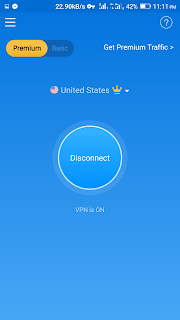







No comments:
What do you have to say about this post? Kindly drop your comment here!
Are you finding it difficult to comment? Please read: 3 Easy Steps To Comment on GamesTechy
You want to get notified when i reply your comment? Kindly tick the Notify Me box.