
Today i'll guide you on how to install android games with Apk Data Obb Files. Installing games with Apk+Obb data is not a very lengthy or tough process at all, but still most people’s don’t know how to do this, today you'll get a solution.
PAY ATTENTION: TOP 18 BEST FREE OFFLINE GAMES FOR ANDROID (BEST NO WIFI GAMES)
Keywords People are Searching For;
how to open obb file
how to open apk file
obb file opener apk
how to install games with apk and data/obb files android
ALSO READ: DOWNLOAD LATEST GAMESTECHY BLOG ANDROID APP V1.2
I don't care whatever keywords brought you to this page. Am help gonna put you through a simplified guide on how to install files with Apk Obb Data on android.
What are Obb/Data Files
Before starting this tutorial, let me explain you what are these Obb/Data files. These Data files are necessary for running your game. These Data files contain bundles of large assets and carry encrypted data including media and graphics that is not included in the APK file.
Without wasting your more time I think I must need to start the tutorial now.
CHECKOUT: [PSP] THE WARRIORS ISO HIGHLY COMPRESSED PPSSPP 900MBRequirements: To Install Apk With OBB & Data Files on Android
When it comes to requirements, it is essential for you to follow and carry the stuff without any miss at any time. If you are looking for installing the APK with Data or OBB file, then you should have
- OBB or data folder.
- PC or laptop.
- APK file.
Once the requirements are carried, you are now ready to connect to your device with the help of PC using the USB cable. Also, you need to use an external memory card during this process. ALSO CHECK: [PPSSPP] DEATH JR PSP ISO HIGHLY COMPRESSED 170MB
Install Apk file to the device from unknown sources
We all know that the Android device will allow the applications to download and install by visiting the Google PlayStore. When it comes to installing an app from the third party sources, it is essential for the user to change the settings. Let’s follow the mentioned steps here.
- First of all, it is essential for you to go to the settings on your Android device.
- Now, navigate to the security and enabling the “Unknown sources.”
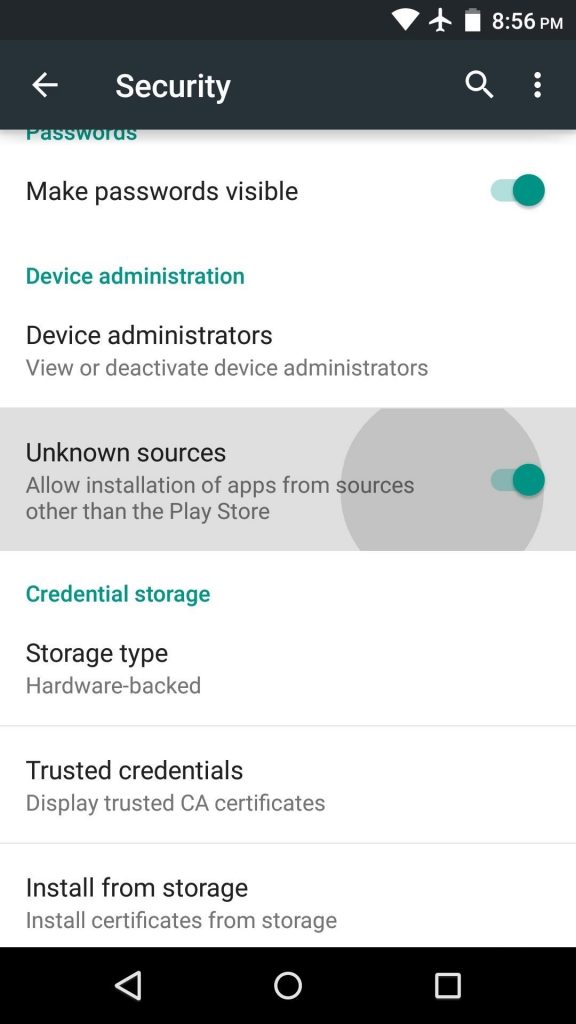
- Your device will now allow your device to download the third party applications on your device.
Thus the steps mentioned above will be helpful when it comes to enabling the Unknown sources for removing the restrictions.
How to Install APK on Android device
- First, install the Apk file on your All you need to follow the respective steps mentioned below.
- After downloading the Apk file, it is essential for you to copy and paste the Apk file on your external memory to save the memory space. Also, you can directly copy to the internal storage of Android device.
- Now, you need to browse the Apk file and tap to install it further.
- You must wait for few seconds until the entire installation process is completed.
- After finishing the installation process, you can place the OBB file or Data file in the right location for further process.
Where to place Data file or OBB file
- First of all, it is essential for the user to extract the downloaded Data file or OBB file on your laptop or PC.
- Then you can copy the OBB folder and locate it in the mentioned path here.
- External SD card -> Android -> OBB, now paste the folder here.
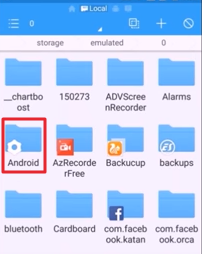
- In case, if you don’t find any Data folder or OBB folder, then you can also create a new folder by own at any time.
- It is essential for you to check whether the files are copied on SD card or not.

- Now, you can disengage your phone from PC and run the APK file.
- Finally, the process is completed, and you are now going to enjoy the features of APK further on Android device.
That’s it. If your game is working normally, just enjoy it. If there is any problem or doubt, just ask me in comments.
Don't Forget To Bookmark us & Share this post with your friends to encourage us!
IMPORTANT
➤Follow Us on Twitter for more Games & Apps Download
➤Download Our Android App from playstore for More Updates like this
IMPORTANT
➤Follow Us on Twitter for more Games & Apps Download
➤Download Our Android App from playstore for More Updates like this
Tags: obb file extractor apk, obb file download for android games, obb file zip download, apk file installer, how to install games with apk and data/obb files android
How To Install Games With Apk + Data Obb Files On Android
 Reviewed by Anonymous
on
12/21/2019
Rating:
Reviewed by Anonymous
on
12/21/2019
Rating:
 Reviewed by Anonymous
on
12/21/2019
Rating:
Reviewed by Anonymous
on
12/21/2019
Rating:










No comments:
What do you have to say about this post? Kindly drop your comment here!
Are you finding it difficult to comment? Please read: 3 Easy Steps To Comment on GamesTechy
You want to get notified when i reply your comment? Kindly tick the Notify Me box.